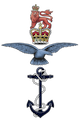Navigating the Digital Asset Management System (DAMS)
- Alligin UK's DAMS provides support for both Alligin Performance and Alligin Photography. It is a unified database that sits behind a number of discrete websites but retains strong division of user access through powerful virtual access control. It also manages the publically accessible output on behalf of Alligin Photography's clients. The links below provide ease of navigation.
- Some links are only valid for those with appropriate access permissions.
- To return to this page click "How to Use Alligin UK's DAMS" at any time. Simlarly if you wish to return to the front page of the DAMS then click on the twin logo in the top left hand corner when in the system.
- All media distribution is issued via a licencing system which limits usage. Ownership and copyright is not transferred.
- If you order images from the public galleries we will record your contact details. These are retained purely to meet our obligations under the General Data Protection Registration (GDPR) and will never be passed to a third party or used by us for marketing unless express permission has been given.
- Users who have access permissions that allows direct download will have their IP address logged for each download. This is to meet our obligations under GDPR.
- Public Galleries are available to any user of the system.
- To view galleries that are restricted you will need to log on first. If you have sufficient permissions asigned then you will be able to navigate to the gallery via the "Invited Galleries" tab.
Contact Alligin (UK) Limited
- If you have any questions regard the operation of, or using Alligin UK's Digital Asset Management System then please contact us by clicking the contact button.
Admin Notice - dated 30 June 2019 Updated 1 July 2019
- There is currently a problem with the cache clearing when ordering images for purchase. If the arrow key is used to move from one image to the next then the chache does not clear and you may see that the first image remains when you look to add the second image to the cart. We are looking to resolve this but until then a work around is to return to the main gallery view and reselect the new image.
- The problem above seems to be confined to Safari browsers (12.1 & 12.1.1). If you use Chrome and/or Firefox it should not appear. This resolution of this issue is now with the technical team.